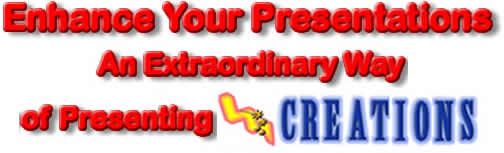
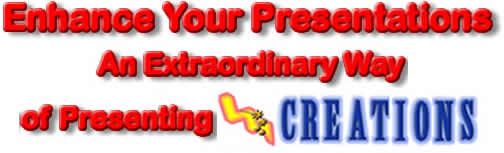




Creations

The Ultimate Teaching and Presentation Software
Keep all of your presentation material together with this spectacular presentation software. You will no longer need to go to multiple folders and links for your presentation. Many people go to several links and folders to give a presentation. You can be organized and keep it all together with this program. With this program, it will help you create and design exceptional presentations like no other.
This software is used for making professional presentations, educational presentations, training materials, creating software tutorials, office or school projects, creating tests, and Creations make it easy to build help menus. It’s a new way in making CREATIONS!
• This software can help you create and design a spectacular presentation by having a Word Document or Movie as the Introduction, with a section to add a PowerPoint Presentation, another section to add movies or portions of movies added to your presentations, with a selection of up to 3 movie clips, add any type of file outside of this program, and an audio file. It has everything you need for creating a Professional Presentation. You may also design a tutorial with a software demonstrator to teach or demonstrate the message or subjects that you want to get across to your audience.
• Easily add additional categories or subjects to presentations, instructional teaching demonstrations, or projects.
• Easily create Tutorials without being knowledgeable in computer programming.
• Create tests on a variety of subjects for each lesson plan. Easy to follow instructions on customizing the design of the tests.
• Select which type of answer or multiple answers that you want on your test. Choose from single choice, multiple choice, or you can design the questions where the answers have to be put in a specific order. You have the option of having a photo or picture next to an answer.
• Create tutorials that teach or train individuals on a variety of subjects. For example, you can easily design how to use a variety of software programs, on a step by step basis. You can design a tutorial or presentation on Safety, Health, Policy and Procedures, etc.
• Customize movies to skip over unnecessary scenes to highlight the most important details and information. You may also use this for entertainment purposes, to skip over certain scenes that you may not want your children to watch.
The demonstrator in the Creations Program may help teach those who are learning a new subject or those struggling on learning various subjects, by using this visual demonstrator. It may also be helpful in guiding people on filling out forms. You can make a tutorial to those who are just learning the computer, you can have an interactive program that teaches them on how to use the computer. You can also add movies and audio files to your demonstrations.
The Creation's tutorials are available online for you to download. The tutorials for this program can show you how to use most of the features for this program. All you have to do is select which category that you want to learn about, click on execute, and select the Show How button. You can download a .zip file or a .rar file.
Special Skip Option to skip certain scenes in movies.
Customize movies to skip over unnecessary scenes to highlight the most important details and information in that movie. You may also use this for entertainment purposes, to skip over certain scenes.
If you want to download Creations_Tutorials.rar you might need a program to open .rar files. You can download it at win-rar.
Please go to Enhancer Corp YouTube Channel to view
movie clips demonstrating the Creations Educational Software Tutorials and Creations
Software Demonstrations.
New ECO Database Viewer (Enhancer Corp. Creations Database Viewer)
Enhancer Corp YouTube Channel: www.youtube.com/EnhancerCorp
Enhancer Corp. Creations Online (ECO) Database Viewer
The Database Viewer program is so you can share Creations
Databases and Creations Online Databases.
OPEN ONLINE DATABASES
To Access Eco Database Viewer, Select File, Open Online Creations, and then select Enhancer Corp Database button. This will bring up categories of the online databases for presentations, tutorials, movies with a skip feature.
1. Go to your website, and select the location of where you
have added the EnhancerMainFolder, then copy the location.
2. Select File, Open Online Creations, and then paste the URL to the Website
textbox.
3. Now select the Refresh button at the top.
4. Click on the Add button under Online Presentation button to add multiple
website locations to the list box.
5. You can also add the location of the presentation or tutorial into the
Favorites, by clicking on the Add button under Favorites.
OPEN ONLINE DATABASES OPEN FOR MOVIE SKIP
1. Select Custom Movie from the Menu Bar.
2. Select Open Online Databases
3. Type in a website where you have added the EnhancerMainFolder.
4. Click on Online Database button.
If you have any questions or comments, please contact me at jared@enhancercorp.com with the subject line called Creations or the subject line that contains the word Creations.